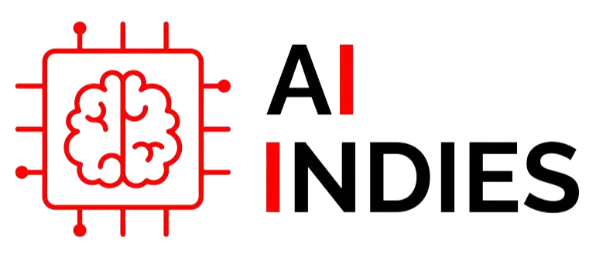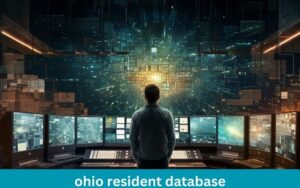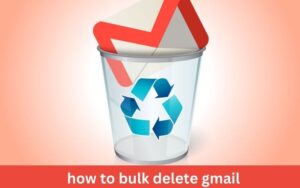In today’s digital age, typing has become an essential skill. Whether you’re a student, a professional, or simply someone who spends a significant amount of time on a computer, having a fast and accurate typing speed can greatly enhance your productivity. One tool that can significantly improve your typing experience is the Type Al keyboard extension.
What is Type Al Keyboard Extension?
Type Al is a cutting-edge keyboard extension designed to optimize your typing performance. It offers a range of features that can help you achieve greater speed, accuracy, and comfort. By integrating seamlessly with your keyboard, Type Al provides a personalized typing experience tailored to your individual needs.
Key Features of Type Al Keyboard Extension
- Smart Autocorrect: Type Al’s advanced autocorrect algorithm automatically detects and corrects typing errors, saving you time and effort.
- Personalized Word Predictions: The extension learns your typing patterns and suggests relevant words as you type, further improving your efficiency.
- Ergonomic Key Layout: Type Al offers a customizable key layout designed to promote ergonomic typing, reducing the risk of strain and fatigue.
- Statistical Typing Analysis: Gain valuable insights into your typing habits with Type Al’s statistical analysis tools. Track your progress, identify areas for improvement, and set personalized goals.
- Customization Options: Tailor Type Al to your preferences by adjusting settings such as keyboard theme, sound effects, and shortcut keys.
Benefits of Using Type Al Keyboard Extension
- Increased Typing Speed: With Type Al’s intelligent features, you can significantly boost your typing speed and complete tasks more efficiently.
- Enhanced Accuracy: Reduce typing errors and improve the overall quality of your written work with Type Al’s accurate autocorrect and word prediction capabilities.
- Improved Comfort: The ergonomic key layout and customizable settings of Type Al help prevent typing-related injuries and promote a more comfortable typing experience.
- Personalized Learning: Type Al’s statistical analysis tools provide valuable feedback on your typing performance, allowing you to identify areas for improvement and tailor your learning to your specific needs.
- Time-Saving: By automating tasks such as autocorrect and word prediction, Type Al can save you valuable time and allow you to focus on more important tasks.
How to Get Started with Type Al Keyboard Extension
- Download and Install: Visit the Type Al website and download the extension for your preferred browser. Follow the installation instructions provided.
- Customize Settings: Once installed, take some time to explore the extension’s settings and customize it to your liking. Adjust the key layout, theme, sound effects, and other preferences.
- Start Typing: Begin using Type Al and experience the benefits of its advanced features. Over time, you’ll notice a significant improvement in your typing speed and accuracy.
Advanced Features
- Cloud Sync: Synchronize your Type Al settings and preferences across multiple devices, ensuring a consistent typing experience wherever you go.
- Customizable Themes: Choose from a variety of pre-designed themes or create your own to personalize the appearance of your keyboard.
- Voice Input: Dictate your text using voice commands, making typing even faster and more efficient.
- Integration with Other Apps: Seamlessly integrate Type Al with popular productivity tools like word processors, email clients, and messaging apps.
Benefits for Specific User Groups
- Students: Improve academic performance by typing faster and more accurately, leading to better grades and increased productivity.
- Writers: Enhance writing efficiency and reduce the risk of writer’s block by minimizing the time spent on typing.
- Programmers: Code more efficiently with Type Al’s intelligent features, such as code completion and error detection.
- Gamers: Gain a competitive edge in online gaming by typing commands and messages quickly and accurately.
Comparison with Other Keyboard Extensions
- Unique Features: Highlight the distinctive features that set Type Al apart from other keyboard extensions on the market.
- Performance Benchmark: Compare Type Al’s performance in terms of typing speed, accuracy, and overall user experience to other popular options.
- Cost-Benefit Analysis: Evaluate the value that Type Al provides compared to other paid or free keyboard extensions.
Troubleshooting and Support
- Common Issues: Address potential issues that users may encounter when using Type Al, such as compatibility problems or technical glitches.
- Support Resources: Provide information on how to obtain support, such as contacting customer service or accessing online forums.
Testimonials and User Reviews
- Positive Feedback: Share positive testimonials from satisfied users who have benefited from using Type Al.
- Case Studies: Highlight real-world examples of how Type Al has helped users achieve specific goals or overcome challenges.
Conclusion
The Type Al keyboard extension is a powerful tool that can transform your typing experience. By offering features such as smart autocorrect, personalized word predictions, ergonomic key layout, and statistical analysis, Type Al helps you achieve greater typing efficiency, accuracy, and comfort. If you’re looking to elevate your typing game, give Type Al a try and discover the difference it can make.