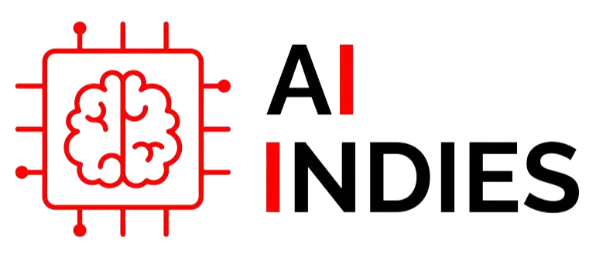In today’s digital age, videos have become an essential part of online communication and content creation. Whether you’re sharing a funny clip, a tutorial, or a promotional video, adding a hyperlink to it can significantly enhance its reach and engagement. By linking a video to a relevant webpage, you can direct viewers to more information, encourage further exploration, and boost your website’s traffic.
In this blog post, we’ll guide you through the process of adding a hyperlink to a video. We’ll cover various platforms and methods, ensuring you have the knowledge to effectively link your videos and enhance your online presence.
Adding a Hyperlink to a Video on Social Media Platforms
Facebook:
- Upload the Video: Go to your Facebook profile or page and upload the video you want to link.
- Add Caption: Write a compelling caption for your video.
- Insert Link: While typing your caption, highlight the text where you want the link to appear.
- Paste Link: Right-click on the highlighted text and select “Paste Link.” Enter the URL of the webpage you want to link to.
- Preview and Post: Preview your post to ensure the link is working correctly, then click “Post” to share it.
Twitter:
- Upload the Video: Click the “Compose Tweet” button and upload the video you want to link.
- Add Text: Write your tweet and include the URL of the webpage you want to link to.
- Shorten URL: Twitter automatically shortens URLs. You can also use a URL shortener like Bitly to customize the link.
- Post Tweet: Once you’re satisfied with your tweet, click the “Tweet” button to share it.
Instagram:
- Upload the Video: Go to your Instagram profile and tap the “+” button to upload a video.
- Add Caption: Write a caption for your video and include the URL of the webpage you want to link to.
- Link in Bio: Instagram only allows links in your bio. You can use a service like Linktree to create a landing page with multiple links.
- Post Video: Once you’ve added the caption, tap “Share” to post your video.
Adding a Hyperlink to a Video on Your Website
Using an HTML Embed Code:
- Get Embed Code: Most video platforms (YouTube, Vimeo, etc.) provide an embed code for their videos. Copy the embed code from the platform.
- Edit Website Code: Access your website’s HTML code using a content management system or code editor.
- Insert Embed Code: Paste the embed code into the section of your website where you want the video to appear.
- Save and Preview: Save your changes and preview your website to ensure the video is displayed correctly with the hyperlink.
Using a Video Plugin:
- Install Plugin: If you’re using a content management system like WordPress, install a video plugin (e.g., YouTube Embedder, Vimeo Video Player).
- Add Video: Use the plugin’s interface to add the video to your website.
- Link Video: Most plugins allow you to link the video to a specific URL. Follow the plugin’s instructions to add the link.
Adding a Hyperlink to a Video in Email
- Insert Video: In your email client, insert the video using the appropriate method (e.g., attaching the video or embedding it using a link).
- Add Link: Highlight the text where you want the link to appear and click the “Insert Link” button.
- Paste URL: Paste the URL of the webpage you want to link to.
- Send Email: Once you’ve added the link, send the email to your recipients.
Best Practices for Hyperlinks:
- Relevance: Ensure the link is relevant to the video’s content. A poorly placed link can confuse viewers.
- Clarity: Use clear and concise anchor text that accurately describes the linked content.
- Open in New Tab: If you want viewers to stay on your page, consider setting the link to open in a new tab.
- Track Performance: Use analytics tools to track the click-through rate of your links and measure their effectiveness.
Conclusion
Adding a hyperlink to a video is a simple yet effective way to enhance its reach and engagement. By linking your videos to relevant webpages, you can direct viewers to more information, encourage further exploration, and boost your website’s traffic. Whether you’re using social media platforms, your website, or email, the steps involved are generally straightforward. By following the guidelines outlined in this blog post, you can easily add hyperlinks to your videos and elevate your online content.