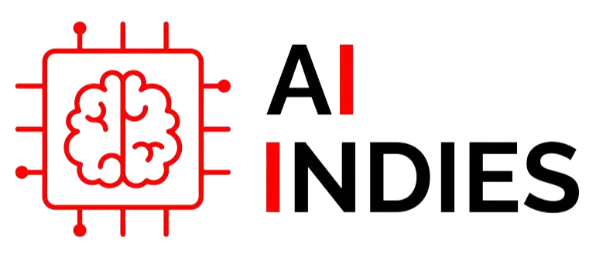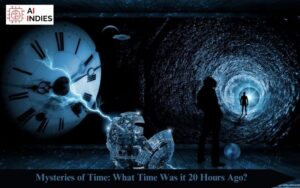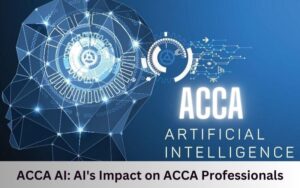In today’s fast-paced world, Simplified Technology has become an integral part of our daily lives. From smartphones and laptops to smart home devices and wearable tech, we’re constantly surrounded by gadgets and apps that promise to simplify our lives. However, for many people, navigating the complex world of technology can be overwhelming and frustrating.
This blog post aims to demystify technology and make it accessible for everyone. We’ll explore user-friendly gadgets, simple apps, and practical tips to help you simplify your digital life.
User-Friendly Gadgets
- Smartphones with Intuitive Interfaces: Look for smartphones with clean and intuitive interfaces that are easy to navigate. Consider brands known for their user-friendly operating systems.
- Tablets for Easy Content Consumption: Tablets offer a larger screen and are ideal for consuming content like books, articles, and videos. Choose a tablet with a lightweight design and long battery life.
- Smart Home Devices with Voice Control: Simplify your home life with smart speakers and other voice-controlled devices. Use voice commands to control lights, thermostats, and more.
- Wearable Tech for Health and Fitness: Monitor your health and fitness with wearable devices like smartwatches or fitness trackers. Look for devices with easy-to-use features and accurate tracking capabilities.
Simple Apps for Everyday Tasks
- Note-Taking Apps: Keep your thoughts organized with a simple note-taking app. Choose an app with features like voice-to-text, checklists, and easy sharing options.
- Calendar Apps: Manage your schedule efficiently with a user-friendly calendar app. Look for apps that integrate with your email and allow you to set reminders.
- Photo Editing Apps: Enhance your photos without complicated editing tools. Consider apps with pre-set filters and basic editing features.
- Financial Management Apps: Track your spending and budgeting with a simple financial management app. Choose an app that is easy to set up and use.
Tips for Simplifying Your Digital Life
- Start Small: Don’t try to learn everything at once. Start with one or two new technologies at a time.
- Seek Help: Don’t be afraid to ask for help from friends, family, or tech support.
- Stay Updated: Keep your devices and software up-to-date to ensure optimal performance and security.
- Take Breaks: Avoid tech overload by taking regular breaks from screens.
- Prioritize: Focus on the technologies that truly benefit you and your lifestyle.
Additional Points for “Simplified Technology”
Accessibility Features
- Voice Control: Many devices and apps now offer voice control features, making them accessible for people with visual impairments or limited mobility.
- Large Fonts and High Contrast: Look for devices and software with adjustable font sizes and high-contrast settings to improve readability for people with visual impairments.
- Assistive Technology: Explore assistive technology options like screen readers, braille displays, and speech-to-text software to make technology more accessible.
Online Learning Resources
- Tutorials and How-To Guides: Find online tutorials and how-to guides for specific technologies to learn at your own pace.
- Online Courses: Consider taking online courses to develop your tech skills and knowledge.
- Tech Support Communities: Join online forums and communities where you can ask questions and get help from other users.
Digital Decluttering
- Organize Your Files: Keep your digital files organized using folders and labels.
- Delete Unused Apps and Files: Regularly delete unused apps and files to free up space and improve device performance.
- Unsubscribe from Unwanted Emails: Unsubscribe from unwanted email newsletters and promotional emails to reduce clutter in your inbox.
Security and Privacy
- Strong Passwords: Use strong, unique passwords for all of your online accounts.
- Be Cautious of Phishing Attempts: Be aware of phishing scams and avoid clicking on suspicious links or downloading attachments from unknown sources.
- Use Antivirus Software: Protect your devices from malware by using reputable antivirus software.
Mindful Technology Use
- Set Boundaries: Establish limits on screen time to avoid excessive technology use.
- Practice Digital Mindfulness: Be mindful of your technology usage and the impact it has on your mental and emotional well-being.
- Disconnect Regularly: Take breaks from technology to recharge and connect with the real world.
Conclusion
Simplified Technology doesn’t have to be complicated. By choosing user-friendly gadgets, exploring simple apps, and following these tips, you can simplify your digital life and make technology work for you. Remember, the goal is to enhance your life, not add to your stress. So, embrace technology and enjoy the benefits it has to offer.