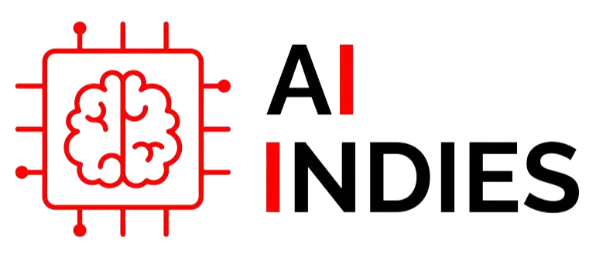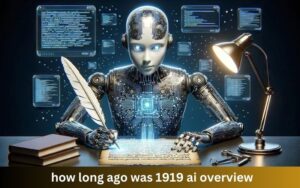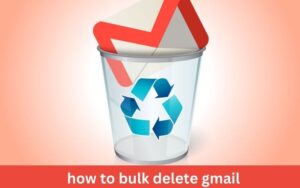Discover the Best Image Grabber II Alternatives for Effortless Image Capturing
Capturing and managing images efficiently is crucial for many users, from content creators to business professionals. While Image Grabber II has been a go-to solution for many, there are numerous alternatives offering enhanced features and functionality. This blog explores some of the top Image Grabber II alternatives that can elevate your image capturing experience.
1. ShareX: The Ultimate Open-Source Solution
ShareX is a powerful open-source tool that stands out as one of the most versatile Image Grabber II alternatives. It offers a wide range of features, including customizable screen capture options, image editing tools, and even GIF creation. With ShareX, you can automate tasks, annotate images, and share your captures instantly across various platforms. Its robust feature set makes it ideal for users who require extensive customization and integration capabilities.
Key Features of ShareX:
- Customizable Workflows: Create automated workflows to streamline your image capturing process.
- Advanced Annotation Tools: Add text, shapes, and highlights to your images with ease.
- Cloud Integration: Upload your captures directly to cloud services like Google Drive and Dropbox.
2. Snagit: Professional-Grade Screen Capture and Editing
Snagit is a popular choice among professionals seeking an all-in-one screen capture and editing tool. It offers a user-friendly interface and advanced features that go beyond simple image grabbing. Snagit allows users to capture scrolling screens, extract text from images, and create detailed video tutorials. Its robust editing tools enable users to enhance images with effects, stamps, and callouts.
Key Features of Snagit:
- Scrolling Capture: Easily capture long web pages or documents with a scrolling capture feature.
- Text Recognition: Extract text from images and screenshots for easy editing and sharing.
- Comprehensive Editing Suite: Enhance images with professional-grade editing tools.
3. Lightshot: Simple and Intuitive Screen Capture
Lightshot is a lightweight and straightforward screen capture tool that offers an intuitive user experience. It allows users to quickly capture specific areas of their screen and annotate images with text, arrows, and highlights. Lightshot also provides instant sharing options, enabling users to upload their captures to the cloud and share them via a unique link.
Key Features of Lightshot:
- Instant Sharing: Upload captures to the cloud and share them instantly with a generated link.
- Quick Annotation: Add annotations to your images using a simple and intuitive interface.
- Cross-Platform Compatibility: Available on Windows, macOS, and as a browser extension.
4. Greenshot: Efficient and Lightweight Capture Tool
Greenshot is another excellent alternative for users seeking a lightweight and efficient screen capture solution. This open-source tool offers a range of capture options, including full-screen, window, and region-specific captures. Greenshot’s built-in image editor allows users to annotate and highlight key areas of their captures. Additionally, it supports integration with Microsoft Office and various cloud services.
Key Features of Greenshot:
- Multiple Capture Modes: Capture specific regions, windows, or the entire screen effortlessly.
- Integrated Image Editor: Annotate and enhance your images with built-in editing tools.
- Office Integration: Seamlessly insert captures into Microsoft Office documents.
5. PicPick: Versatile Design and Capture Tool
PicPick combines screen capturing with graphic design tools, making it a versatile choice for users who need more than just basic image grabbing. It offers a range of capture options, along with a built-in image editor that rivals many standalone design applications. PicPick’s editor includes features such as color picking, pixel measuring, and image effects, making it a comprehensive tool for creative professionals.
Key Features of PicPick:
- Graphic Design Tools: Access a range of design features, including color picking and pixel measuring.
- Advanced Capture Options: Capture screens in multiple ways, including full screen, window, and freehand.
- User-Friendly Interface: Navigate the tool easily with its intuitive design.
6. Nimbus Capture: Integrated Screen and Video Capture
Nimbus Capture is a versatile tool that offers both screen and video capture capabilities. It allows users to capture specific areas of their screen, record video tutorials, and create screencasts with ease. Nimbus Capture also includes annotation tools, enabling users to add notes, highlights, and drawings to their captures. The tool integrates seamlessly with Nimbus Note, providing a comprehensive solution for organizing and managing captured content.
Key Features of Nimbus Capture:
- Video Recording: Create detailed video tutorials and screencasts with ease.
- Annotation Features: Add annotations, highlights, and drawings to your captures.
- Integration with Nimbus Note: Organize and manage captured content efficiently.
7. Awesome Screenshot: Comprehensive Browser Extension
Awesome Screenshot is a browser extension that offers comprehensive screen capture and annotation features directly from your web browser. It allows users to capture full pages, selected areas, or visible parts of a webpage. With Awesome Screenshot, users can annotate captures with text, shapes, and highlights, and share them instantly via cloud services. The extension is available for both Chrome and Firefox, making it a convenient choice for web-based capturing.
Key Features of Awesome Screenshot:
- Browser Integration: Capture screens directly from your web browser with ease.
- Full-Page Capture: Capture entire web pages, even those that require scrolling.
- Instant Sharing: Share captures via cloud services like Google Drive and Dropbox.
Conclusion
While Image Grabber II has served many users well, exploring these alternatives can significantly enhance your image capturing and editing experience. Each of these tools offers unique features and capabilities, catering to different user needs and preferences. Whether you’re a professional seeking advanced editing tools or a casual user looking for simple screen capture solutions, there’s an alternative that fits your requirements. Embrace the power of these Image Grabber II alternatives to elevate your image capturing tasks and streamline your workflow.