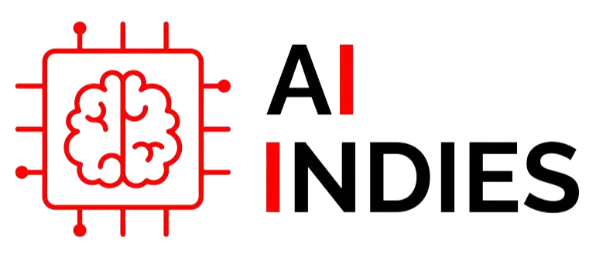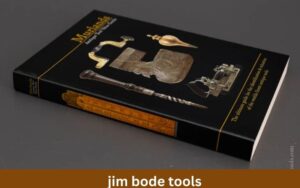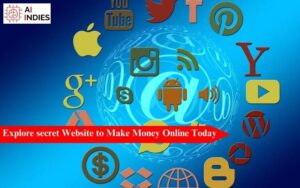The monitor shadow problem can significantly impact your viewing experience, causing discomfort and hindering productivity. In this comprehensive guide, we’ll delve into the root causes of monitor shadows and provide practical solutions to banish them for good.These unwelcome shadows can disrupt the clarity of our screens, causing frustration and hindering our ability to fully engage with digital content. In this comprehensive guide, we’ll unravel the complexities of the monitor shadow problem and present an additional five points for practical resolution.
Understanding the Monitor Shadow Problem
Inadequate Lighting
One of the primary culprits behind monitor shadows is poor lighting. Inadequate or uneven lighting in your workspace can cast unwanted shadows on your screen, making it difficult to focus on the content.
Screen Glare
Glare from external light sources, such as windows or overhead lights, can cause annoying shadows on your monitor. This issue is especially prevalent in rooms with lots of natural light.
Monitor Positioning
The way your monitor is positioned can contribute to shadow problems. If it’s not at the correct angle or height, shadows may appear, affecting your overall visual experience.
Practical Steps to Eliminate Monitor Shadows
Optimal Brightness and Contrast Settings
Incorrect brightness and contrast settings can exacerbate the monitor shadow problem. Adjusting these settings can significantly improve visibility and reduce shadows.
Solution: Calibrate your monitor settings using built-in calibration tools or third-party software. Aim for a balance that suits your preferences and reduces eye strain.
Use Ambient Light Sensors
Many modern monitors come equipped with ambient light sensors that automatically adjust screen brightness based on the surrounding lighting conditions.
Solution: Activate the ambient light sensor feature on your monitor to ensure that brightness adapts to changes in your environment, minimizing the impact of shadows.
Regularly Clean Your Screen
Dust and smudges on your monitor can distort light and contribute to shadow problems. A clean screen not only enhances visibility but also reduces the likelihood of shadows.
Advanced Solutions for Monitor Shadow Elimination
Upgrade to an IPS Panel
If you’re still facing persistent shadow issues, it might be time to consider upgrading your monitor to one with an In-Plane Switching (IPS) panel. IPS panels offer better color reproduction and wider viewing angles, minimizing shadows.
Solution: Invest in a high-quality monitor with an IPS panel for a superior viewing experience with minimal shadows.
Use Task Lighting
Strategic use of task lighting can help alleviate shadows without affecting the overall lighting in your room. By directing light specifically onto your work area, you can reduce the impact of shadows on your monitor.
Adjust Display Orientation
The orientation of your monitor plays a pivotal role in shadow formation. Some monitors are more prone to shadows when viewed in portrait mode or at extreme angles.
Check for Magnetic Interference
Electronic devices emitting magnetic fields can distort the display on your monitor, leading to shadows and color inconsistencies.Ensure that potential sources of magnetic interference, such as speakers or unshielded electronic devices, are positioned away from your monitor. This simple adjustment can contribute to a clearer display.
Update Graphics Drivers
Outdated or incompatible graphics drivers may contribute to display anomalies, including shadows. Regularly updating your graphics drivers can resolve these issues and improve overall performance.
Investigate Hardware Issues
Sometimes, hardware malfunctions can be at the root of monitor shadow problems. Loose cables, damaged ports, or malfunctioning components may cause visual distortions.
Explore Monitor-Specific Settings
Monitors often come equipped with a variety of settings that can be adjusted to enhance display quality. Ignoring or overlooking these settings may contribute to shadow problems.Dive into your monitor’s on-screen menu and explore settings such as gamma, color temperature, and black levels. Making precise adjustments to these settings can significantly reduce shadows and improve overall image quality.
Conclusion
Don’t let Monitor Shadow Problems hinder your computing experience. By addressing the root causes and implementing practical solutions, you can enjoy a clear, shadow-free display. Experiment with the suggested fixes and find the combination that works best for your unique setup. A well-lit, properly positioned monitor is not only more comfortable for your eyes but also enhances your overall productivity. Say goodbye to monitor shadows and hello to a visually optimized workspace!
If you want to read more blogs then follow AI Indies.