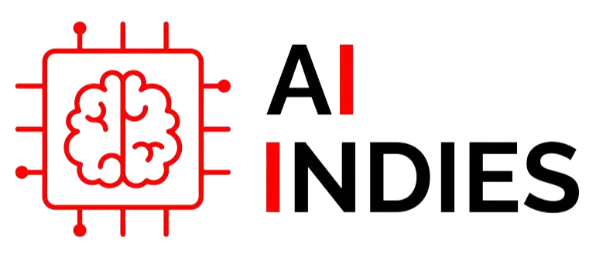Discord is a versatile platform widely used for communication, gaming, and community-building. One innovative way to enhance community engagement on Discord is by assigning personality trait roles to members. These roles can reflect users’ personalities, fostering a sense of identity and belonging. In this guide, we’ll delve into the various ways you can effectively use personality trait roles to boost your Discord community dynamics.
Understanding Personality Trait Roles
Personality trait roles in Discord are custom roles assigned to members based on their unique characteristics or behaviors. These roles can range from ‘The Strategist’ for members who enjoy planning and organizing, to ‘The Entertainer’ for those who bring humor and fun to the community. Assigning these roles not only helps in recognizing individual contributions but also in creating a vibrant and dynamic community.
Benefits of Personality Trait Roles
- Enhanced Community Engagement Assigning personality trait roles can significantly boost engagement. When members feel recognized for their unique traits, they are more likely to participate actively. This can lead to more meaningful interactions and a stronger sense of community.
- Improved Team Dynamics Understanding the different personality types within your community can help in forming balanced teams for projects or events. For example, pairing a ‘The Leader’ with ‘The Supporter’ can create a well-rounded team that complements each other’s strengths.
- Personalized Member Experience Personalized roles can make members feel more valued and understood. This personalization can improve member retention and satisfaction, as individuals feel their unique contributions are appreciated.
How to Implement Personality Trait Roles
1. Identify Key Personality Traits
Start by identifying the key personality traits that are relevant to your community. You can use popular frameworks like the Myers-Briggs Type Indicator (MBTI) or the Big Five Personality Traits as a guide.
2. Create Custom Roles
Once you have identified the traits, create custom roles in Discord. Go to your server settings, select ‘Roles,’ and start creating roles with names that reflect the identified traits. Add unique colors and icons to make these roles visually appealing.
3. Assign Roles Based on Member Behavior
Observe your community members and assign roles based on their behaviors and interactions. You can also conduct surveys or polls to let members self-identify their personality traits.
4. Use Bots for Automation
Utilize Discord bots to automate role assignments. Bots like Carl-bot or MEE6 can be configured to assign roles based on specific criteria, making the process more efficient.
Best Practices for Managing Personality Trait Roles
Encourage Positive Interactions
Ensure that the assigned roles encourage positive interactions. Avoid creating roles that could lead to negative stereotypes or divisions within the community. Focus on traits that enhance collaboration and mutual respect.
Regularly Update Roles
Communities evolve, and so should your personality trait roles. Regularly review and update the roles to reflect the current dynamics of your community. This can include adding new roles or modifying existing ones based on feedback and observations.
Foster Inclusivity
Make sure that all members feel included, regardless of their assigned roles. Encourage members to embrace their unique traits and contribute to the community in their own way. Inclusivity will strengthen the community and promote a welcoming environment for all.
Real-World Examples
Gaming Communities
In gaming communities, personality trait roles can be particularly effective. Roles like ‘The Strategist,’ ‘The Supporter,’ and ‘The Innovator’ can help in organizing teams and fostering collaboration during gameplay.
Professional Networks
For professional or educational networks, roles such as ‘The Mentor,’ ‘The Innovator,’ and ‘The Organizer’ can help in recognizing members’ contributions and encouraging knowledge sharing.
Social Clubs
In social clubs or hobbyist groups, roles like ‘The Entertainer,’ ‘The Planner,’ and ‘The Communicator’ can enhance social interactions and event planning.
Boosted Member Motivation
Personality trait roles can serve as a form of recognition and reward, motivating members to participate more actively. When members see that their unique contributions are acknowledged through specific roles, they feel a sense of accomplishment and are more likely to engage consistently.
Streamlined Moderation
By understanding the different personality traits within your community, you can streamline moderation efforts. Assigning roles like ‘The Peacekeeper’ or ‘The Mediator’ to members who naturally de-escalate conflicts can help maintain a harmonious environment and reduce the burden on official moderators.
Conclusion
Integrating personality trait roles into your Discord server can transform your community dynamics, fostering a more engaged, collaborative, and inclusive environment. By recognizing and celebrating the unique traits of your members, you create a space where everyone feels valued and motivated to contribute. Embrace the power of personality trait roles and watch your Discord community thrive.