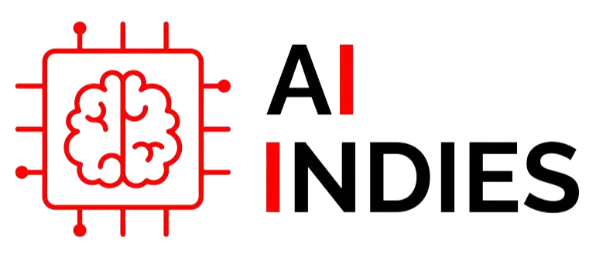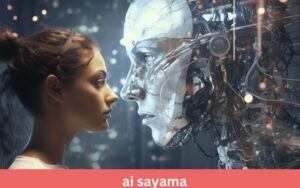Seamlessly Integrate Phone Apps into ChatGPT: A Comprehensive Guide
In the ever-evolving world of digital productivity, integrating phone apps into ChatGPT offers a remarkable way to streamline your tasks and elevate your mobile experience. This guide will walk you through the essential steps and innovative methods for achieving a seamless integration, ensuring you harness the full potential of both technologies.
Understanding ChatGPT Integration with Phone Apps
Integrating phone apps into ChatGPT involves linking mobile applications with the powerful AI capabilities of ChatGPT. This synergy allows users to interact with their apps more efficiently, leveraging AI to automate tasks and provide intelligent responses.
Choose the Right Apps for Integration
Start by selecting the phone apps that will benefit most from integration with ChatGPT. Consider apps related to productivity, communication, and task management. For instance, integrating a calendar app can help ChatGPT manage your schedule more effectively, while linking a to-do list app can streamline task management.
Use APIs for Seamless Connectivity
Most phone apps offer APIs (Application Programming Interfaces) that allow external systems to interact with them. By utilizing these APIs, you can connect your chosen apps with ChatGPT. This process typically involves:
- Obtaining API Keys: Secure API keys from the app developers to enable communication between the app and ChatGPT.
- Setting Up Webhooks: Configure webhooks to facilitate real-time data transfer and notifications between the app and ChatGPT.
Leverage Automation Platforms
Automation platforms like Zapier and Integromat (now Make) can simplify the integration process. These platforms enable you to create workflows that connect ChatGPT with various phone apps without needing extensive coding knowledge. For example:
- Create Zaps or Scenarios: Set up automated workflows that trigger specific actions in your phone apps based on ChatGPT interactions.
- Customize Triggers and Actions: Define the conditions under which ChatGPT should interact with your apps, such as sending notifications or updating data.
Develop Custom Integrations
For more tailored solutions, consider developing custom integrations. This approach involves creating a bridge between ChatGPT and your phone apps through custom code. You can use programming languages like Python or JavaScript to build scripts that handle data exchange and interaction between the systems. Steps include:
- Define Integration Requirements: Determine the specific functionalities and data exchange needs for your integration.
- Write and Test Code: Develop and test your integration scripts to ensure they work seamlessly with ChatGPT and your phone apps.
Enhance User Interaction
Integrating phone apps into ChatGPT can significantly improve user interaction. By enabling ChatGPT to interact with apps, users can:
- Receive Contextual Information: ChatGPT can provide contextual information and recommendations based on app data, enhancing user experience.
- Automate Routine Tasks: Routine tasks, such as setting reminders or sending messages, can be automated, saving time and increasing efficiency.
Explore Existing Integrations
Several existing integrations showcase the potential of combining ChatGPT with phone apps. For example:
- ChatGPT with Slack: Integrate ChatGPT with Slack to automate message responses and manage team communication more effectively.
- ChatGPT with Trello: Link ChatGPT with Trello to streamline project management tasks and provide AI-driven insights into your boards.
Stay Updated with New Developments
The technology landscape is constantly evolving, and new tools and methods for integrating phone apps with ChatGPT are regularly emerging. Stay informed about the latest developments by following industry news and participating in relevant forums and communities.
Ensure Data Security
When integrating phone apps with ChatGPT, prioritize data security. Ensure that all data transfers are encrypted and that you follow best practices for handling sensitive information. Regularly review security settings and permissions to protect your data.
Improve Workflow Efficiency with Advanced AI Features
Advanced AI features can further enhance workflow efficiency through integration. Utilize ChatGPT’s advanced capabilities to streamline complex tasks:
- Natural Language Processing (NLP): Leverage NLP to enable more intuitive interactions between ChatGPT and your apps. For instance, you can use natural language commands to manage tasks or retrieve information.
- Predictive Analytics: Integrate predictive analytics to anticipate your needs and proactively suggest actions. For example, if ChatGPT notices a pattern in your scheduling app, it might suggest optimal times for meetings or reminders.
Conclusion
Integrating phone apps into ChatGPT opens up a world of possibilities for enhancing your digital workflow. By choosing the right apps, utilizing APIs, leveraging automation platforms, and exploring custom solutions, you can achieve a seamless and productive integration. Stay updated with new developments and ensure robust data security to make the most of this powerful synergy.