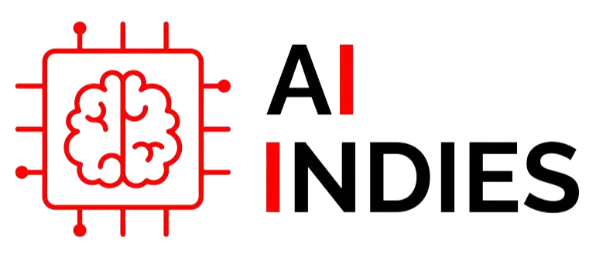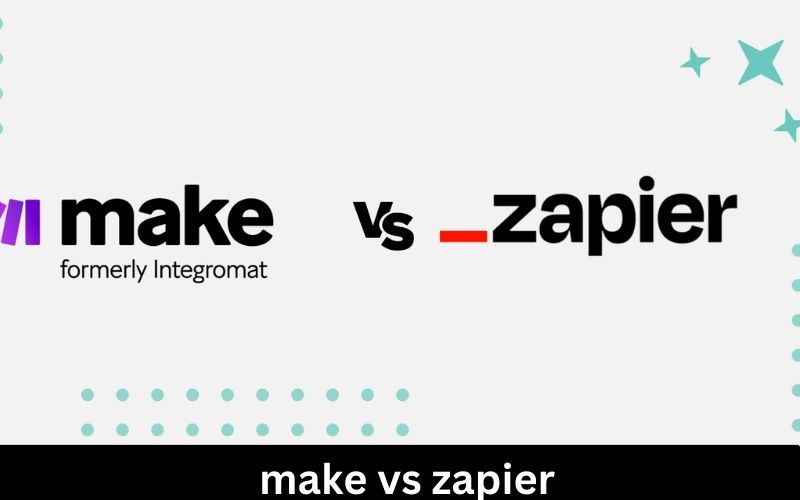Make vs Zapier: Unleashing the Power of Automation
Two giants in the field, Make and Zapier, offer powerful solutions to streamline your workflows, boost productivity, and eliminate repetitive tasks. In this blog, we’ll delve into the unique features, strengths, and weaknesses of Make and Zapier to help you make an informed decision.
1. Overview of Make and Zapier
Make (formerly known as Integromat) is renowned for its flexibility and deep integration capabilities. It allows users to create complex workflows, connecting various apps and services seamlessly. With its visual interface, Make simplifies the process of designing intricate automation scenarios.
Zapier, on the other hand, is celebrated for its ease of use and wide-ranging app compatibility. It enables users to create “Zaps” (automated workflows) quickly, making it accessible even for those with minimal technical skills. Zapier’s focus on user-friendliness has made it a favorite among small businesses and startups.
2. Integration Capabilities
When it comes to integrations, both Make and Zapier support a vast array of applications. However, Make tends to shine with its ability to handle more complex integrations. It supports multi-step workflows and offers advanced features like data transformation and error handling, which are crucial for sophisticated automation needs.
make vs zapier, while also supporting multi-step workflows, is designed with simplicity in mind. It’s perfect for straightforward tasks and offers a broad library of apps to connect. Zapier’s user-friendly interface makes setting up basic automations a breeze, even for those new to the concept of workflow automation.
3. Customization and Flexibility
Make excels in customization. Its visual editor allows users to map out detailed workflows with conditional logic, looping, and branching paths. This level of customization is ideal for businesses that require tailored automation solutions to meet specific needs.
Zapier, although less customizable, excels in providing templates and pre-built workflows. This approach simplifies the setup process, enabling users to get their automations up and running quickly. While Zapier might lack some of the deep customization features of Make, its ease of use is a significant advantage for many users.
4. User Experience and Learning Curve
Make’s powerful features come with a steeper learning curve. The platform’s flexibility means that new users may need some time to familiarize themselves with its interface and capabilities. However, Make provides extensive documentation and support to help users get started.
Zapier’s intuitive design is one of its strongest points. The platform is designed to be user-friendly, with a straightforward setup process and a wealth of resources, including tutorials and a vibrant community. Even users with no coding experience can quickly create effective automations.
5. Pricing and Plans
Pricing is a critical factor for many businesses when choosing an automation tool. Make offers a free plan with limited features and several paid plans that scale based on the number of operations and the complexity of workflows. Make’s pricing structure is designed to cater to both small businesses and large enterprises.
Zapier also offers a free plan, which includes a limited number of Zaps and tasks per month. Its paid plans are tiered based on the number of tasks and premium features required. Zapier’s pricing is competitive, making it accessible for businesses of all sizes.
6. Customer Support and Community
Both Make and Zapier offer robust customer support. Make provides support through email and live chat, along with a comprehensive knowledge base. The Make community is active and helpful, offering a platform for users to share ideas and solutions.
Zapier excels in customer support, providing responsive assistance via email and chat. Its extensive knowledge base and community forums are valuable resources for users seeking help or looking to optimize their workflows. Zapier’s commitment to customer satisfaction is evident in its strong support infrastructure.
7. Use Cases and Applications
Make is ideal for businesses with complex automation needs. Its ability to handle detailed workflows with precision makes it suitable for industries like e-commerce, finance, and marketing, where data manipulation and integration are crucial.
Zapier is perfect for smaller businesses and startups looking for quick and easy automation solutions. It’s widely used in sectors such as digital marketing, customer service, and project management, where straightforward task automation can significantly enhance productivity.
Conclusion: Choosing the Right Automation Tool
When it comes to Make vs Zapier, the right choice depends on your specific needs and preferences. If you require deep customization and the ability to handle complex workflows, Make is the superior option. On the other hand, if ease of use and quick setup are your priorities, Zapier stands out as the better choice.