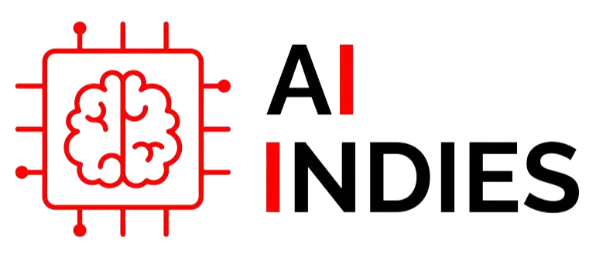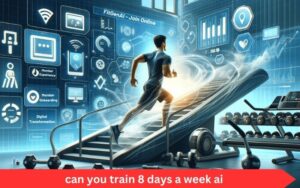Logitech, a renowned brand in the tech industry, offers a range of peripherals that enhance your computing experience. To fully leverage the capabilities of these devices, Logitech provides dedicated software solutions. In this comprehensive guide, we’ll delve into the world of Logitech, exploring its features, benefits, and troubleshooting tips.
Understanding Logitech Software
Logitech software acts as a bridge between your peripherals and your computer’s operating system. It empowers you to customize settings, optimize performance, and unlock hidden functionalities. Whether you own a mouse, keyboard, webcam, or headset, Logitech software has something to offer.
Key Features of Logitech Software
- Customization: Tailor your peripherals to your preferences. Adjust sensitivity, button assignments, and lighting effects to create a personalized computing experience.
- Performance Optimization: Enhance your device’s performance with features like macro recording, gesture control, and precise tracking.
- Software Updates: Stay up-to-date with the latest features and bug fixes by regularly updating your software.
- Integration: Seamlessly integrate your Logitech devices with other software applications for enhanced productivity and gaming.
Popular Logitech Software Applications
- Logitech G HUB: Designed for gamers, G HUB offers advanced customization options, macro recording, and integration with popular gaming platforms.
- Logitech Options: A versatile software solution that caters to a wide range of Logitech devices, including mice, keyboards, webcams, and headsets.
- Logitech Flow: Enables seamless multitasking across multiple computers with a single mouse and keyboard.
Troubleshooting Common Logitech Software Issues
- Driver Conflicts: If you encounter issues, ensure your Logitech drivers are up-to-date and compatible with your operating system.
- Software Conflicts: Check for conflicts with other software applications that might interfere with Logitech software.
- Hardware Issues: If software troubleshooting doesn’t resolve the problem, consider hardware-related issues like faulty connections or damaged components.
Benefits of Using Logitech Software
- Enhanced Productivity: Optimize your workflow with customizable settings and efficient device operation.
- Personalized Experience: Create a computing environment that suits your individual preferences and needs.
- Seamless Integration: Enjoy a cohesive experience across your Logitech devices and other software applications.
Compatibility and System Requirements
Logitech is generally compatible with Windows and macOS. However, specific system requirements may vary depending on the software application and device model. Refer to the official Logitech website for detailed compatibility information.
Advanced Features and Customization
- Macro Recording: Create complex sequences of keystrokes and mouse movements for repetitive tasks or gaming.
- Gesture Control: Utilize natural hand gestures to control your computer or perform actions.
- RGB Customization: Customize the lighting effects on your peripherals to match your style or create ambient lighting.
- DPI Adjustment: Fine-tune your mouse’s sensitivity for precise control in various applications.
Gaming-Specific Features
- Onboard Memory: Store custom profiles directly on your device for easy switching between different gaming setups.
- Integration with Gaming Platforms: Connect with platforms like Discord, Twitch, and Steam for enhanced gaming experiences.
- Performance Optimization: Optimize your peripherals for competitive gaming with features like low-latency mode and adjustable polling rates.
Productivity and Business Use
- Presentation Tools: Control slideshows and presentations with your Logitech devices.
- Document Navigation: Efficiently navigate through documents using customizable keyboard shortcuts and mouse gestures.
- Video Conferencing: Enhance your video conferencing experience with high-quality audio and video input.
Accessibility Features
- Adaptive Settings: Adjust your device settings to accommodate users with disabilities, such as slower movement or visual impairments.
- Voice Control: Use voice commands to control your devices and perform tasks.
Mobile App Integration
- Companion Apps: Some Logitech devices offer companion apps that allow you to control and customize your peripherals from your smartphone or tablet.
Troubleshooting Tips
- Uninstall and Reinstall: If you encounter persistent issues, try uninstalling and reinstalling your software.
- Check for Updates: Ensure your software and device firmware are up-to-date.
- Contact Logitech Support: If you’re unable to resolve the issue, reach out to Logitech’s customer support for assistance.
Future Trends in Logitech Software
- AI Integration: Explore the potential of AI-powered features, such as intelligent gesture recognition and adaptive customization.
- Cloud-Based Synchronization: Enable seamless synchronization of your settings and profiles across multiple devices.
- Enhanced Integration with Smart Home Systems: Connect your Logitech devices to your smart home ecosystem for a more integrated experience.
Conclusion
Logitech software is an essential tool for unlocking the full potential of your Logitech peripherals. By understanding its features, benefits, and troubleshooting tips, you can optimize your computing experience and enjoy enhanced productivity and customization. So, download the appropriate Logitech software for your devices and start exploring the possibilities.