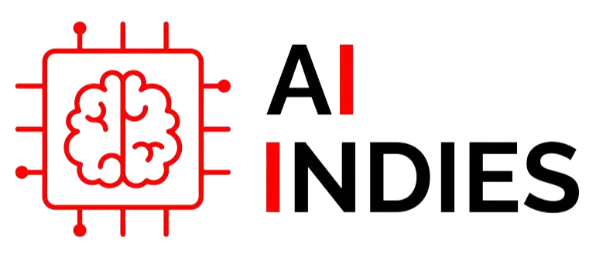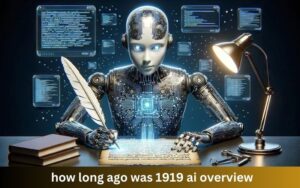Discover the Best Alternatives to Image Grabber II: Capture and Manage Images Like a Pro
In the world of digital media, capturing and managing images efficiently is crucial. While AI-Enhanced Image Capture: Top Alternatives to Image Grabber II has been a popular tool, there are numerous alternatives that offer enhanced features and user experiences. This blog delves into the best alternatives to Image Grabber II, providing new insights and highlighting tools that can take your image capturing and managing tasks to the next level.
1. Snagit: A Comprehensive Image and Video Capture Tool
Snagit by TechSmith is a powerful alternative to Image Grabber II. Known for its versatility, Snagit allows you to capture both images and videos with ease. Here’s why Snagit stands out:
- All-in-One Capture: Snagit lets you capture your entire screen, a specific region, or a scrolling window. This flexibility makes it ideal for detailed screenshots.
- Advanced Editing Features: Snagit offers a robust editing suite, including tools for annotations, text addition, and special effects.
- Templates and Themes: Create consistent visuals with pre-designed templates and themes.
- Integration and Sharing: Easily share your captures via email, social media, or cloud storage.
2. Lightshot: Simple and Fast Screen Capture
Lightshot is a lightweight, user-friendly alternative that excels in quick and straightforward image capturing. Key features include:
- Instant Screenshot Sharing: Capture your screen and share it instantly via a URL.
- Basic Editing Tools: Crop, highlight, and add text or shapes directly after capturing an image.
- Cross-Platform Availability: Lightshot is available on Windows, Mac, Chrome, and Firefox, making it accessible on most devices.
- Free to Use: Lightshot is completely free, making it an excellent option for those on a budget.
3. Greenshot: Open Source and Highly Customizable
Greenshot is an open-source tool that provides a range of features for efficient image capturing. Its key advantages include:
- Customizable Capture Options: Capture specific regions, windows, or full screens with customizable hotkeys.
- Annotation and Highlighting: Add annotations, highlights, and obfuscation directly within the app.
- Export Flexibility: Export images to various formats and destinations, including email, printers, and cloud services.
- Free and Open Source: Greenshot is free to use and open-source, encouraging community contributions and customizations.
4. ShareX: Powerful and Feature-Rich
ShareX is another open-source tool that offers a comprehensive suite of features for capturing and managing images. Here’s why ShareX is a strong contender:
- Extensive Capture Modes: From full screen to freehand captures, ShareX offers a wide range of options.
- Advanced Workflow Automation: Create workflows to automate tasks such as uploading captures to cloud services or editing images post-capture.
- Built-in Image Editor: Use the built-in editor for advanced image manipulation and annotation.
- Free to Use: Like Greenshot, ShareX is free and open-source, making it an excellent choice for users seeking powerful tools without a cost.
5. PicPick: Feature-Rich and User-Friendly
PicPick combines a user-friendly interface with a rich set of features, making it a great alternative to Image Grabber II. Notable features include:
- Versatile Capture Options: Capture full screens, active windows, scrolling windows, or specific regions.
- Professional-Grade Editing Tools: Edit images with tools for drawing, adding effects, and applying filters.
- Graphic Design Tools: Use PicPick for tasks beyond capturing, such as creating graphics with its color picker, pixel ruler, and protractor.
- Personal and Commercial Use: PicPick is free for personal use and offers a paid version for commercial use.
6. Nimbus Capture: More Than Just Screenshots
Nimbus Capture extends beyond basic screen capturing, offering features that cater to both images and videos. Here’s what sets Nimbus Capture apart:
- Screen and Video Capture: Capture screenshots or record videos with audio, perfect for creating tutorials or presentations.
- Annotation and Editing Tools: Annotate captures with text, shapes, and highlights, or use the editor to crop and resize.
- Cloud Integration: Save and share captures directly to Nimbus Note or other cloud services.
- Cross-Platform Support: Available on Windows, Mac, and as a browser extension for Chrome and Firefox.
7. FastStone Capture: Lightweight and Powerful
FastStone Capture is a lightweight yet powerful tool for capturing and editing images. Its standout features include:
- Multiple Capture Modes: Capture full screen, active window, selected regions, or scrolling windows.
- Image Editing and Annotation: Edit captured images with tools for cropping, resizing, adding text, and more.
- Screen Recording: Record screen activities and save them as video files.
- Portable Version: Use FastStone Capture on the go with its portable version that doesn’t require installation.
Conclusion
While Image Grabber II has served many users well, the alternatives discussed here offer advanced features, greater flexibility, and improved user experiences. Whether you need a comprehensive tool like Snagit, a quick solution like Lightshot, or a powerful open-source option like ShareX, there’s an alternative to suit your needs. Explore these tools and find the one that elevates your image capturing and management tasks to a professional level. Make the switch today and discover the best alternatives to Image Grabber II for your workflow.