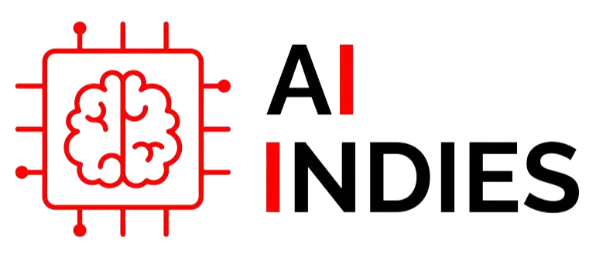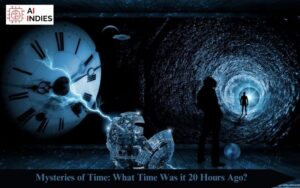In the fast-evolving landscape of technology, choosing the right monitor connection is crucial for a seamless and immersive user experience. This guide will walk you through various types of monitor connections, shedding light on their features, advantages, and compatibility considerations.
HDMI (High-Definition Multimedia Interface)
HDMI stands tall as a versatile and widely used connection for monitors. It supports both video and audio signals, offering a single cable solution for high-definition content. Whether you’re a gamer, movie buff, or professional, HDMI ensures crisp visuals and immersive sound.
DisplayPort
Designed with high performance in mind, DisplayPort is a powerhouse when it comes to transmitting audio and video signals. It’s a top choice for gamers and professionals dealing with graphics-intensive tasks. Additionally, DisplayPort supports daisy-chaining, enabling you to connect multiple monitors to a single port.
DVI (Digital Visual Interface)
DVI is a stalwart in the monitor connection realm, providing excellent video quality. While it doesn’t carry audio signals, it comes in various types – DVI-D, DVI-I, and DVI-A. DVI-I supports both digital and analog signals, making it adaptable to different devices.
Multi-Monitor Setups
For users looking to expand their digital workspace, understanding the capabilities of each connection type in a multi-monitor setup is vital. Some connections support daisy-chaining, simplifying cable management and providing a seamless viewing experience across multiple screens.
Thunderbolt
Thunderbolt, often found in Apple devices, combines data transfer and video output in a single cable. Its high-speed capabilities make it a preferred choice for professionals working with resource-demanding tasks, such as video editing and 3D rendering.
Refresh Rates and G-Sync/FreeSync Compatibility
Gamers, pay attention! The refresh rate of your monitor, along with technologies like G-Sync for NVIDIA users and FreeSync for AMD users, contributes significantly to a smoother gaming experience. Ensure your chosen connection supports these features for tear-free, immersive gaming.
Mini DisplayPort
Compact yet potent, the Mini DisplayPort is a smaller version of its larger counterpart. Frequently seen in laptops and smaller devices, it boasts high data transfer rates and supports high-resolution displays.
Wireless Connections
Cutting the cord has become a trend in the world of monitor connections. Wireless options, such as Wi-Fi Direct and Miracast, allow for cable-free transmission of video and audio signals. While convenient, it’s essential to consider potential latency and signal interference.
Cable Quality Matters
Investing in high-quality cables is as crucial as choosing the right connection type. Inferior cables may not support the full capabilities of your monitor, leading to signal degradation and potential issues. Opt for certified cables to ensure optimal performance for types of monitor connections.
Energy Efficiency
Some connections, like DisplayPort, offer energy-saving features, contributing to a more environmentally friendly setup. If energy efficiency is a concern, explore the capabilities of each connection type in terms of power consumption and eco-friendly features.
Compatibility Concerns
Ensuring your monitor and device have compatible ports is paramount. Before making a purchase, check the specifications of both to avoid frustration and the need for additional adapters. Keep an eye on resolution and refresh rate requirements for an optimal experience.
Adapters and Converters
In cases where your monitor and device connections don’t align, adapters and converters come to the rescue. HDMI to DisplayPort, DisplayPort to DVI – the options are vast. Be mindful of the specific requirements of your devices to choose the right adapter.
Operating System Compatibility
While most modern operating systems support a variety of monitor connections, it’s wise to double-check for any specific requirements or limitations. Ensure your chosen connection is fully compatible with your operating system for a hassle-free experience.
Future-Proofing Your Setup
As technology evolves, future-proofing your monitor setup becomes essential. Opt for connections that support the latest standards and have room for expansion. This ensures your setup remains relevant and capable of handling upcoming advancements.
Conclusion
Choosing the right monitor connection is more than just plugging in a cable. It’s about tailoring your setup to your specific needs, whether you’re a gamer, content creator, or casual user. By understanding the nuances of types of monitor connections, you empower yourself to create an optimal viewing experience. Stay connected, stay informed, and let your monitor elevate your digital journey.
If you want to read more blogs then follow AI Indies.